You can connect Patreon to your Kinde account so you can manage Patreon members and campaigns.
Before you can add Patreon as a connected app in Kinde, you need to set up a machine to machine application to connect to Kinde’s API.
This is Step 2 of the Kinde Connected apps setup topic.
- Sign up as a creator at patreon.com.
- Go to the Patreon Platform (developer area) and sign in if you are not already.
- Select Create new client.
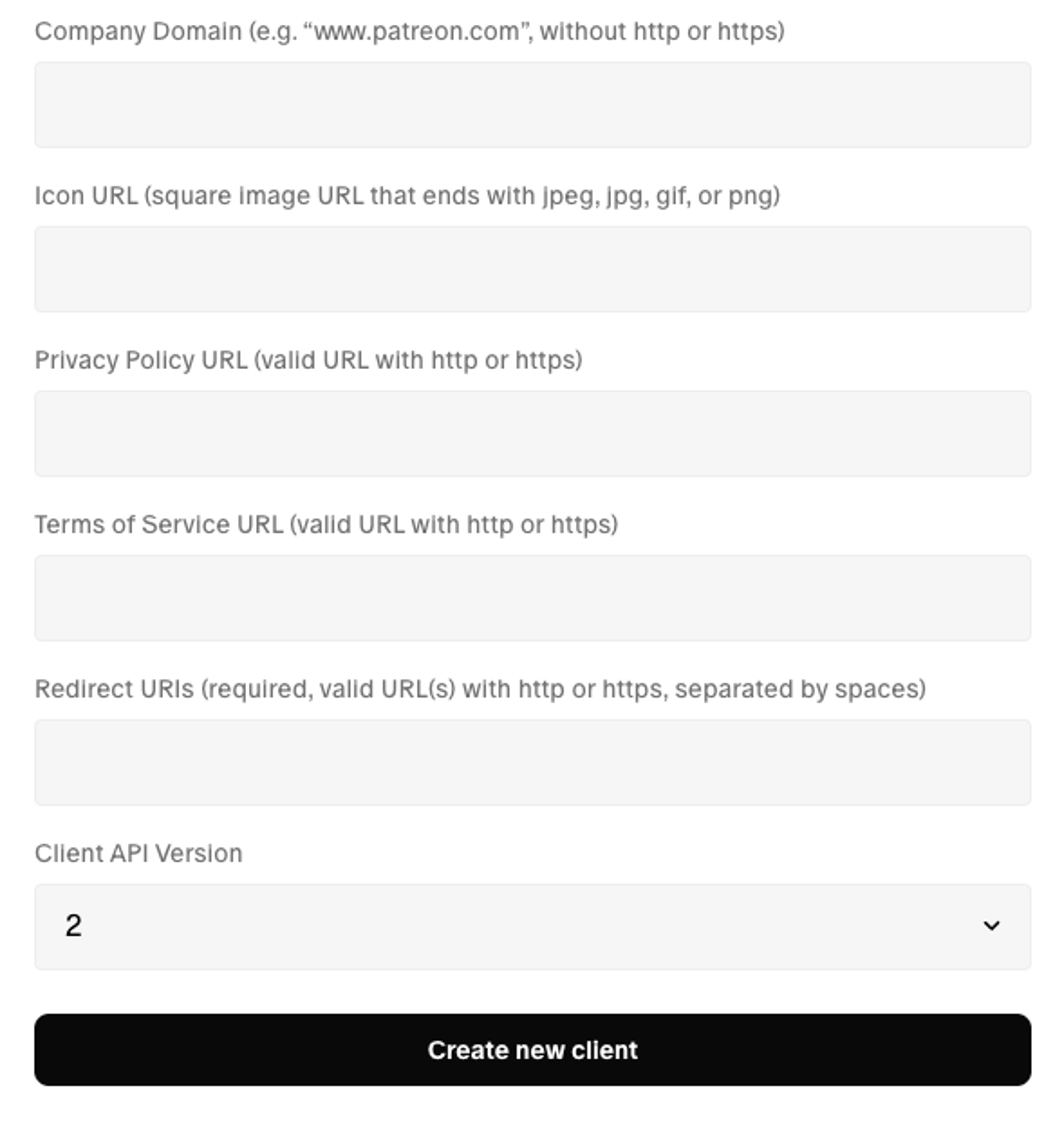
- In the window that appears, complete all the required and other fields.
- In the Redirect URI field, enter the callback URL from your app in Kinde.
- In the Client API Version field select 2. This selection defines the included scopes, which are detailed in the Patreon docs.
- When you’re finished, select Create New Client. Your new client is shown in the dashboard of the Patreon Portal.
- Select the down arrow on the client tile. The app details and other client information is shown. Copy the Client ID and Client Secret.
- Next: Finish setting up the connection in Kinde. See Configure the connected app in Kinde.