It’s common practice to override feature flag values for specific environments or for specific organizations or users. This might be done to enable feature testing, to analyse the effectiveness of a change, or to give early access to a preferred customer.
Feature flags values cascade from business to environment to organization to user. But overrides can be applied if they are available.
- Go to Releases > Feature flags.
- Find the flag in the list.
- Check the column indicating where overrides can be applied.
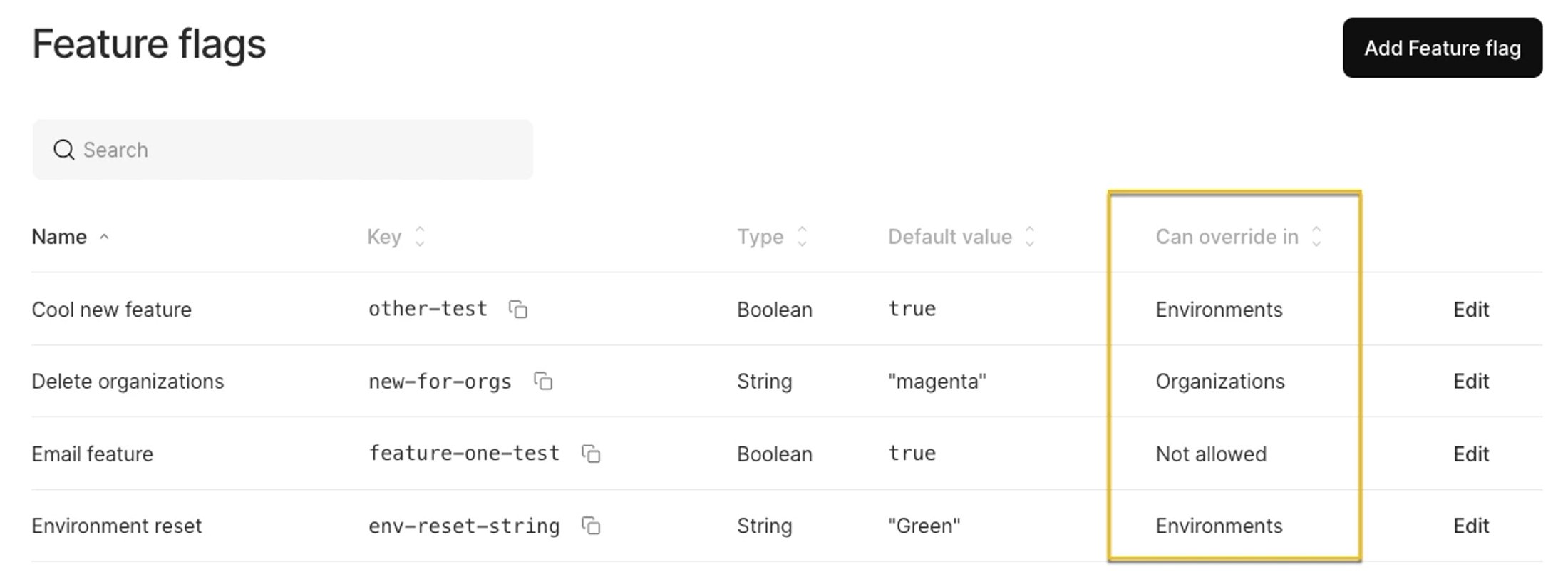
If overrides are allowed, follow one of the below procedures.
When you apply an override in an environment, it will be applied to all users in the environment.
- Go to Settings > Environment > Feature flags. All the feature flags are listed.
- Find the flag you want to update and select Edit value. You can only do this if the flag value can be overridden for environments.
- In the Edit feature flag window:
- For Boolean flag types, select the new value and then select Save.
- For string, integer, or JSON flag types, enter the new value and then select Save.
- If you want to revert to the inherit default value, in the Edit feature flag window:
- For Boolean flag types, select the default value and then select Save.
- For string, integer, or JSON flag types, enter the new value and then select Save.
When you apply a value override for an organization, it will be applied for all users in the organization.
- Go to Organizations and select the organization. The Organization details window opens.
- Select Feature flags. All the feature flags are listed.
- Find the flag you want to update and select Edit value. You can only do this if the flag value can be overridden for organizations.
- In the Edit feature flag window:
- For Boolean flag types, select the new value and then select Save.
- For string, integer, or JSON flag types, enter the new value and then select Save.
- If you want to revert to the inherit default value, in the Edit feature flag window:
- For Boolean flag types, select the default value and then select Save.
- For string, integer, or JSON flag types, enter the new value and then select Save.
When you apply a value override for a user, it will be applied for that user across all organizations.
- Go to Users and select the user. Their profile opens.
- Select Feature flags. All the feature flags available to this user are listed.
- Find the flag you want to update and select Edit value. You can only do this if the flag value can be overridden for users.
- In the Edit feature flag window:
- For Boolean flag types, select the new value and then select Save.
- For string, integer, or JSON flag types, enter the new value and then select Save.
- If you want to revert to the inherit default value, in the Edit feature flag window:
- For Boolean flag types, select the default value and then select Save.
- For string, integer, or JSON flag types, enter the new value and then select Save.